After you have installed and configured Microsoft Dynamics CRM 2011 Outlook client, you may experience multiple login prompts when accessing CRM records. To resolve this multiple login prompts, add the following urls into your Internet Explorer Trusted site list.
Sometimes, after you added the above urls to the trusted site list, you may find you still can’t open up a CRM record from Outlook successfully. Internet Explorer is now prompting you for the following message.
The current webpage is trying to open a site in your Trusted Sites list. Do you want to allow this?"
To remove this security prompt, enable the “Websites in less privileged web content zone can navigate into this zone” option as shown below.
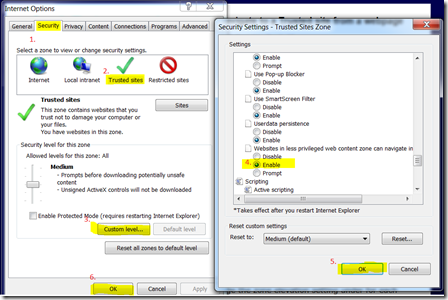
chack out this ~! server room protection
ReplyDelete