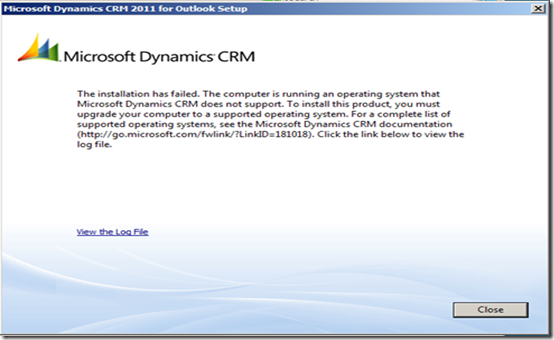Today I was playing with the Microsoft Dynamics CRM 2011 Online Outlook Client installation. Since it is only a demo environment, I decided to go to Microsoft VHD program site to download a pre-configured VHD to kick start building the test and demo. You will be able to find a list of pre-configured VHD here http://technet.microsoft.com/en-au/bb738372.aspx
I was initially hoping to get a copy of Windows7 or WindowsVista VHD, but failed to find one. So I decided to download a copy of the Windows2008 Std server for the demo building. Downloaded and started up the 32 bit virtual image with Microsoft Virtual PC 2007, all went well. Downloaded and installed a copy of 32 bit Office 2010, all went well. Configured Outlook 2010, all went well. Then downloaded and attempted to install Microsoft Dynamics CRM 2011 Online Outlook Client, failed with error message “The installation has failed. The computer is running an operating system that Microsoft Dynamics CRM does not support…”
If you click on View the Log File on the error page, then you will see it is suggesting Windows 2008 SP2 is required. Ran the Windows Update and spent 2 hours to download and install over 60+ updates, re-ran the CRM Outlook client file, still no go. Decided to manually download and install KB948465. http://www.microsoft.com/downloads/en/details.aspx?FamilyID=a4dd31d5-f907-4406-9012-a5c3199ea2b3&displaylang=en
Windows 2008 SP2 installation went well. Re-ran the CRM Outlook client, finally the install went well.
During the configuration of the Online client, it always prompt for minimum 3 times for user LiveID and password, which I found to be a bit annoying. Otherwise, all went well. Loving CRM2011 with Outlook 2010.