Microsoft Dynamics CRM users often like to create a separate Contact record for each CRM users in order to track and view tracked communications between crm users. Although users can retrieve communication information via “Activity” views, advance find or reports, it is not as handy as just open up a Contact card and see it from there.
For CRM2011, especially with CRM2011 Online, users uses LiveID to authenticate. But CRM2011 does not like LiveID being duplicate across the database. In the above scenario, there is a very high potential same LiveID being reference in the User table as well as Contact table. If this happens, then you may see “The requested record was not found or you do not have sufficient permissions to view it” when you track emails to CRM2011 if one of the email parties (such as sender) is a Microsoft Dynamics CRM 2011 user. Especially with the Setup User’s liveid, do not reference it outside the setup user user form.
To overcome the error, remove or replace the email address which is used by the CRM2011 Setup user found in the other area of the database and you will be able to track the email into CRM2011 Online.
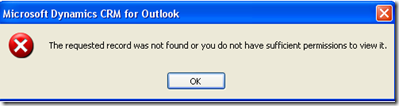
No comments:
Post a Comment